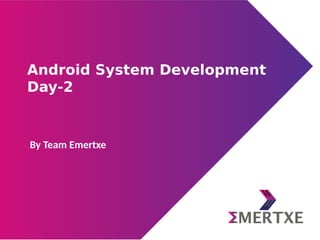
Embedded Android : System Development - Part II (HAL)
- 1. Android System Development Day-2 By Team Emertxe
- 2. Table of Content ● Introduction to HAL ● Android HAL (sensors) – Android Architecture for Sensors – Sensors Overview – Android Sensor Framework – Adding support for a new sensor ● Enabling IIO for sensors in kernel ● Verifying with test application for Sensor – Compiling sensor HAL ● Adding permissions for device
- 4. Why Android HAL? ● Linux is designed to handle only systems calls from application ● Android frameworks communicates with the underlying hardware through Java APIs not by system calls ● Android HAL bridges the gap between Android app framework and Linux device driver interface ● The HAL allows you to implement functionality without affecting or modifying higher level system Java Apps Linux Device Driver HAL
- 5. What is Android HAL? ● Provides API’s through which Android service can place a request to device ● Uses functions provided by Linux system to service the request from android framework ● A C/C++ layer with purely vendor specific implementation ● Packaged into modules (.so) file & loaded by Android system at appropriate time “The hardware abstraction layer (HAL) defines a standard interface for hardware vendors to implement and allows Android to be agnostic about lower-level driver implementations” “The hardware abstraction layer (HAL) defines a standard interface for hardware vendors to implement and allows Android to be agnostic about lower-level driver implementations”
- 6. Android System (Architecture) Android HAL Android System Services Binder IPC Proxies Application Framework Linux Kernel Audio HAL Camera HAL Other HALs Other HALs Other HALs
- 7. Android HAL (Architecture) Android HAL Audio HAL DRM HAL BT HAL Camera HAL Sensor HAL Input HAL Media HAL TV HAL
- 8. Android HAL (Architecture) ● Each hardware-specific HAL interface has properties that are defined in hardware/libhardware/include/hardware/hardware.h ● It guarantees that HALs have a predictable structure ● Above interface allows Android system to load correct versions of your HAL modules consistently
- 9. Android HAL (Architecture) ● HAL interface consists of two general components ✔ Module - Android HAL - automatically loaded by the dynamic linker (sensor.rpi3.so) ✔ Device – Device Specific HAL (provides complete abstraction and control over device vendor) – appropriately loaded at run time Module 1 Device 0 Device 1
- 10. Android HAL (Module) ● A module, stored as a shared library (.so file), represents packaged HAL implementation ● Contains metadata such as version, name, and author of the module, which helps Android find and load it correctly ● The “hardware.h” header file defines struct hw_module_t ● This structure represents a module & contains information such as module version, author and name ● API are in <aosp>/hardware/libhardware/include/hardware
- 11. Android HAL (Module...) ● In addition, hw_module_t struct contains a pointer to another struct, hw_module_methods_t, that contains a pointer to an "open" function for the module ● “open” function is used to initiate communication with the hardware ● Each “hardware-specific HAL” usually extends generic hw_module_t struct with additional information for that specific piece of hardware
- 12. Android HAL (Module hw_module_t) # Member Type Description 1 tag Integer HARDWARE_MODULE_TAG 2 module_api_version Interger Module interface version (Minor + Major) 3 hal_api_version Integer Meant to version module, module methods and device 4 id String Ex - “DHT11” 5 name String Ex - “Temperature Sensor” 6 author String Ex - “Emertxe” 7 methods Pointer Open method 8 dso Pointer Pointer to Dynamic Shared Objects 9 Reserved Bytes Reserved 128 bytes for future use
- 13. Android HAL (Module...) ● For example in the camera HAL, the camera_module_t struct contains a hw_module_t struct along with other camera-specific function pointers typedef struct camera_module { hw_module_t common; int (*get_number_of_cameras)(void); int (*get_camera_info)(int camera_id, struct camera_info *info); } camera_module_t;
- 14. Android HAL (Naming a module) ● Use HAL_MODULE_INFO_SYM name while creating module in your HAL ● Example : Audio module struct audio_module HAL_MODULE_INFO_SYM = { .common = { .tag = HARDWARE_MODULE_TAG, .module_api_version = AUDIO_MODULE_API_VERSION_0_1, .hal_api_version = HARDWARE_HAL_API_VERSION, .id = AUDIO_HARDWARE_MODULE_ID, .name = "NVIDIA Tegra Audio HAL", .author = "The Android Open Source Project", .methods = &hal_module_methods, }, };
- 15. Android HAL (Device) ● A device abstracts the actual hardware of your product ● Example: ✔ An audio module can contain a primary audio device (ear- jack), a USB audio device, or a Bluetooth A2DP audio device ✔ Different printer models from same company ● A device is represented by the hw_device_t structure ● APIs are in <aosp>/hardware/libhardware_legacy/include/hardware_legacy
- 16. HAL (Module hw_device_t) # Member Type Description 1 tag Integer HARDWARE_DEVICE_TAG 2 version Interger Device API version 3 module Pointer Reference to module hw_module_t 4 Padding Interger Reserved 48 bytes for future use 5 close Pointer To close function
- 17. Android HAL (Device...) ● Like a module, each type of device defines a more-detailed version of the generic hw_device_t that contains function pointers for specific features of the hardware ● Example : the audio_hw_device_t struct type contains function pointers to audio device operations struct audio_hw_device { struct hw_device_t common; ... uint32_t (*get_supported_devices)(const struct audio_hw_device *dev); ... }; typedef struct audio_hw_device audio_hw_device_t;
- 18. Android HAL (Structure) ● LDD is a HAL for Linux, therefore, Android HAL looks similar to a Linux device driver ● Most of the Vendor specific implementations can be done in Android HAL (rather than the driver) ● Therefore, the license difference between driver (Open source license GPL) and HAL (Apache License) will give more level of abstraction to vendor ● The driver triggers hardware (say sensor) and deliver the data back to HAL which is passed back to Android application
- 20. Sensors Overview (What?) ● A device that responds to a physical stimulus (as heat, light, sound, pressure, magnetism, or a particular motion) and transmits a resulting impulse (as for measurement or operating a control) – Merriam Webster Dictionary
- 21. Sensors Overview (What?) ● A sensor is a device that detects and responds to some type of input from the physical environment. The specific input could be light, heat, motion, moisture, pressure, or any one of a great number of other environmental phenomena. The output is generally a signal that is converted to human-readable display at the sensor location or transmitted electronically over a network for reading or further processing ● Examples – temperature, motion, light, gravity etc.. Temperature sensor Light sensor
- 22. Sensors Overview (Why?) ● Sensors are widely used in medical, automation, mining, automobiles, aerospace, robotics, smartphones, houses, farming and more... ● The data is collected, processed and results are used in important decision making and actions Sensors ● Smartphones ● Robotics ● Medical ● Automation ● Mining ● Aerospace ● Automobiles
- 23. Sensors overview (Android Sensor Stack) Android HAL Framework Sensor HAL sensors.h sensors.cpp H/W manufacturer AOSP Sensors Sensor Hub Drivers
- 24. Sensors Overview (Application) ● App access sensors through APIs ● App shall register a listener to a sensor ● App specifies its preferred sampling frequency and its latency requirements ● Example : ✔ Register with accelerometer ✔ Request events at 100Hz ✔ Events to be reported with 1-second latency ● The application will receive events from the accelerometer at a rate of at least 100Hz, and possibly delayed up to 1 second
- 25. Sensors Overview (Framework) ● Framework links several applications to HAL ● HAL itself is single-client ● Requests are multiplexed by framework to enable access to sensors by many apps ● When first app registers to a sensor, the framework sends a request to the HAL to activate the sensor ● Framework sends updated requested parameters to HAL for additional registration requests from other apps to same sensor ● Framework deactivates the sensor on exit of last app to avoid unwanted power consumption
- 26. Sensors Overview (Framework) ● Final Sampling frequency - max of all requested sampling frequencies ● Meaning, some applications will receive events at a frequency higher than the one they requested ● Final maximum reporting latency – min of all requested ones ● If one app requests one sensor with a maximum reporting latency of 0, all applications will receive the events from this sensor in continuous mode even if some requested the sensor with a non-zero maximum reporting latency
- 27. Sensors Overview (Implications of multiplexing) ● No guarantee that events won’t arrive at a faster rate ● No mechanism to send data down from the apps to sensors or their drivers ● This ensures one app cannot modify the behaviour of sensors and breaking other apps
- 28. Sensors Overview (The communication) B i n d e r I P C C/C++ processJava process J N I N a t i v e * JNI is located in frameworks/base/core/jni/ directory * Native framework is located in frameworks/native/ N a t i v e
- 29. Sensors Overview (Types) Motion sensors ● These sensors measure acceleration forces and rotational forces along three axes ● This category includes accelerometers, gravity sensors, gyroscopes, and rotational vector sensors Environmental sensors ● These sensors measure various environmental parameters, such as ambient air temperature and pressure, illumination, and humidity ● This category includes barometers, photometers, and thermometers Position sensors ● These sensors measure the physical position of a device ● This category includes orientation sensors and magnetometers
- 30. Sensors Overview (Implementation) Hardware-based ● Physical components built into a handset or tablet ● Derive their data by directly measuring specific environmental properties such as acceleration, geomagnetic field strength, or angular change Software-based ● Are not physical devices, although they mimic hardware- based sensors ● Derive their data from one or more of the hardware- based sensors and are sometimes called virtual sensors or synthetic sensors ● The linear acceleration sensor and the gravity sensor are examples of software-based sensors
- 31. Sensors Overview (Types) Sensor Type Description Common Uses Accelerometer Hardware Measures the acceleration force in m/s2 that is applied to a device on all three physical axes (x, y, and z), including the force of gravity Motion detection (shake, tilt, etc.) Ambient Temprature Hardware Measures the ambient room temperature in degrees Celsius (°C). See note below Monitoring air temperatures Gravity Software or Hardware Measures the force of gravity in m/s2 that is applied to a device on all three physical axes (x, y, z) Motion detection (shake, tilt, etc.) Gyroscope Hardware Measures a device's rate of rotation in rad/s around each of the three physical axes (x, y, and z) Rotation detection (spin, turn, etc.)
- 32. Sensors Overview (Types) Sensor Type Description Common Uses Light Hardware Measures the ambient light level (illumination) in lx Controlling screen brightness Linear Acceleration Software or Hardware Measures the acceleration force in m/s2 that is applied to a device on all three physical axes (x, y, and z), excluding the force of gravity Monitoring acceleration along a single axis Magnetic Hardware Measures the ambient geomagnetic field for all three physical axes (x, y, z) in μT Creating a compass Orientation Software Measures degrees of rotation that a device makes around all three physical axes (x, y, z). As of API level 3 you can obtain the inclination matrix and rotation matrix for a device by using the gravity sensor and the geomagnetic field sensor in conjunction with the getRotationMatrix() method Determining device position
- 33. Sensors Overview (Types) Sensor Type Description Common Uses Pressure Hardware Measures the ambient air pressure in hPa or mbar Monitoring air pressure changes Proximity Hardware Measures the proximity of an object in cm relative to the view screen of a device. This sensor is typically used to determine whether a handset is being held up to a person's ear Phone position during a call Humidirt Hardware Measures the relative ambient humidity in percent (%) Monitoring dewpoint, absolute, and relative humidity Rotation Vector Software or Hardware Measures the orientation of a device by providing the three elements of the device's rotation vector Motion detection and rotation detection
- 34. Sensors Overview (Supported Sensors) Sensor Supported Sensor Supported Accelerometer Yes Light Yes Ambient Temprature Yes Linear Acceleration Yes Gravity Yes Magnetic Yes Gyroscope Yes Orientation Yes Pressure Yes Humidirt Yes Proximity Yes Rotation Vector Yes
- 37. Sensor Framework ● The sensor framework is part of the android.hardware package and includes the following classes and interfaces ✔ SensorManager ✔ Sensor ✔ SensorEvent ✔ SensorEventListener
- 38. Sensor Framework Android Sensor Framework can be used for - ● Determine which sensors are available on a device ● Determine an individual sensor's capabilities, such as its maximum range, manufacturer, power requirements and resolution ● Acquire raw sensor data and define the minimum rate at which you acquire sensor data ● Register and unregister sensor event listeners that monitor sensor changes
- 39. Sensor HAL (Integration) ● Step 1 – Make sure sensor is enabled in kernel ● Step 2 – Ensure it is functioning in user space ● Step 3 – Create source files, write Android.mk ● Step 4 – Compile code & copy shared library to target ● Step 5 - Test your library with Java app
- 40. Sensor HAL (Enable DHT11 in Kernel) ● make ARCH=arm menuconfig ● Follow instructions as shown in next slides ● Or add CONFIG_DHT11=y
- 41. Sensor HAL (Enable IIO in Kernel)
- 42. Sensor HAL (Enable IIO in Kernel)
- 43. Sensor HAL (Enable IIO in Kernel)
- 44. Sensor HAL (Boot Configuration) 1.$ ARCH=arm CROSS_COMPILE=arm-linux-androideabi- make zImage -j4 2. $ ARCH=arm CROSS_COMPILE=arm-linux-androideabi- make dtbs -j4 ● Copy “/arch/arm/boot/dts/overlays/dht11.dtbo” to /boot/overlays folder ● Add following line in /boot/config.txt ✔ dtoverlay=dht11,gpiopin=4
- 45. ● $ vim /device/brcm/rpi3/ueventd.rpi3.rc ● Add following line in the file – /dev/iio:device0 0660 system system ● $ rm out/target/product/rpi3/ramdisk.img ● $ make -j2 bootimage ● New ramdisk will be generated in out folder Sensor HAL (Hands-on : Create ramdisk)
- 46. Sensor HAL (Industrial IO deriver) ● Device path : /dev/iio:device0 ● Device File path : /sys/bus/iio/devices/iio:device0 ● Temperature input file – in_temp_input ● Humidity input file - in_humidityrelative_input
- 47. Sensor HAL – Hands-on (Hands-on : test utility) ● Write Android.mk file for testing IIO DHT11 sensor ● Compile and generate testiio executable and run on target
- 48. Sensor HAL (Testing stand alone DHT11) ● Use testiio utility program ● Compile and use test-nusensors utility program (hardware/libhardware/tests/nusensors/nusensors.cpp) ● Use strace to debug (su mode) By default system FS is read only (RO). Remount file system as RW to copy test utility in /system/bin ● $ adb shell ● $ su ● # mount -o rw, remount /system
- 49. Sensor HAL (Hands-on : integrating 3rd party HAL) ● Integrating open source sensor HAL ✔ Copy files in hardware/rpi/ ✔ Write Android.mk ✔ Compile files and copy output in /system/lib/hw ✔ Use test-nusensors to test native library ✔ Use Android Studio to test at app level
- 50. Sensor HAL (Sensor Module – interface functions) # Type Name Description 1 struct common Type of hw_module_t 2 pointer get_sensor_list Function pointer 3 pointer set_operation_mode Function pointer ● Members of struct sensors_module_t are as follows *See details in /hardware/libhardware/include/hardware/sensor.h
- 51. Sensor HAL (Sensor Module) # Type Name Description 1 struct common Type of hw_device_t 2 pointer activate Function pointer 3 pointer setDelay Function pointer 4 pointer poll Function pointer ● Interface for sensor that can be polled ● Used with API SENSOR_DEVICE_API_VERSION_0_1 ● Members of struct sensors_poll_device_t are as follows *See details in /hardware/libhardware/include/hardware/sensor.h
- 52. Sensor HAL (Sensor Module) # Type Name Description 1 struct common Type of hw_device_t 2 pointer activate Function pointer 3 pointer setDelay Function pointer 4 pointer poll Function pointer 5 pointer batch Function pointer 6 pointer flush Function pointer ● Interface for sensor that can be polled ● Used with API SENSOR_DEVICE_API_VERSION_1_0 ● Members of struct sensors_poll_device_1_t *See details in /hardware/libhardware/include/hardware/sensor.h
- 53. Sensor HAL (Sensor Interface functions) # function Description 1 get_sensor_list (list) Called at boot up to return implemented sensors by HAL 2 activate (sensor, enable) To activate/deactivate sensor 3 batch (sensor, flags, sampling period, max report latency) Sets a sensor’s parameters, including sampling frequency and maximum report latency. 4 setDelay (sensor, sampling delay) Deprecated, used by HAL v.01 5 flush (sensor) Flush hardware FIFO and send flush complete event 6 poll ( ) Returns number of events or error. The function shall never return 0.
- 54. Sensor HAL (Sensor Event Mapping) # Type Name Description 1 Integer version Set to sizeof sensors_event_t 2 Integer sensor Sensor handle (identifier) 3 Integer type Sensor Type 4 Integer reserved Reserved for future use 5 Integer timestamp Time is nano-seconds 6 Union Sensor members Used based on type of sensor 7 Integer flags Reserved flags (set to zero) 8 Integer reserved1[3] For future use ● Data received from h/w sensor shall be mapped to Android sensor event (sensors_event_t) ● Members of sensors_event_t are as follows
- 55. Sensor HAL (Sequence of calls) ● Device boot up : get_sensors_list is called ● Sensor activation : batch function will be called with the requested parameters, followed by activate(..., enable=1) ✔ In HAL version 0_1, the order was opposite: activate was called first, followed by set_delay ● Activated : batch function is called when requested to change characteristics of a sensor ● flush can be called at any time, even on non-activated sensors (in which case it must return -EINVAL) ● To deactivate sensor, activate(..., enable=0) will be called. ● In parallel to those calls, the poll function will be called repeatedly to request data (poll can be called even when no sensors are activated)
- 56. Sensor HAL (Wakeup and non-wakeup sensor) ● Wake up sensor will wake up the AP when – Their FIFO is full – Batch time out expires ● Non-wake up sensors waits for AP to wake up – They overwrite the FIFO when full ● Most of the sensors can be implemented as wakeup or non-wake up sensor ● A sensor having both wakeup as well as non-wakeup variant shall maintain separate FIFO for each
- 57. Sensor HAL (Dynamic sensor) ● A dynamic sensor is runtime pluggable (can be added to and removed from the system at runtime) ● Operations such as batch, activate and setDelay to dynamic sensor shall be treated as no-operation and return successful ● Sensor event of SENSOR_TYPE_DYNAMIC_SENSOR_META type shall be delivered, irrespective of activation status, at connection and disconnection of dynamic sensor ● Dynamic sensor shall use unique handle until next boot (if handle ‘H’ is used by sensor A then same handle can’t be assigned to same sensor A or other sensors even after disconnection of A until reboot) ● UUID field is used for identifying sensor in addition to name, vendor, version and type ● UUID shall be unique and persistent for individual sensor unit
- 58. Stay connected About us: Emertxe is India’s one of the top IT finishing schools & self learning kits provider. Our primary focus is on Embedded with diversification focus on Java, Oracle and Android areas Emertxe Information Technologies Pvt Ltd No. 83, 1st Floor, Farah Towers, M.G Road, Bangalore Karnataka - 560001 T: +91 809 555 7 333 T: +91 80 4128 9576 E: training@emertxe.com https://www.facebook.com/Emertxe https://twitter.com/EmertxeTweet https://www.slideshare.net/EmertxeSlides
- 59. Android App Test Tools • Robotium • Monkey Runner • Renorex • Monkey Talk • Appium • UI Automator
