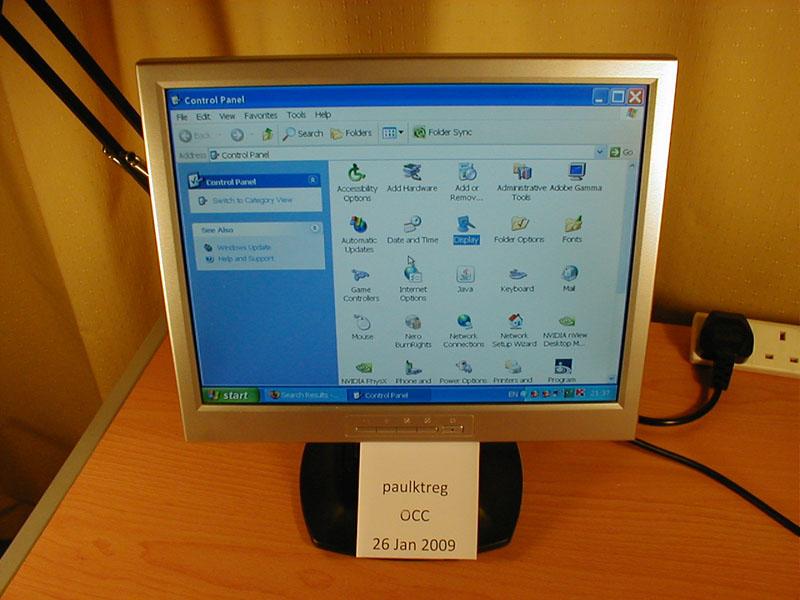Cooler Master CM 690 II Advanced Case Review
Closer Look:
With the side panels off, you can see that internally the CM 690 II has had a major overhaul. The cable management system is greatly improved from the previously used clamp system and now has holes that run the cables behind the motherboard tray, to reduce cable clutter. Also, to aid in cable management, there are eleven anchor points for zip-ties to secure your cables to the back of the tray. Some of the other new visible features are a CPU back-plate access area, up-dated tool-less rails and the black paint job. As far as room goes, the 690 II appears to have plenty of it inside the case and Cooler Master's measurements give 11.96 inches from the back of the case to the hard drive bays. This should be more than enough space to house most graphics cards on the market, but unfortunately the HD5970 runs longer in length than most cards and it will not be able to fit. Other than that, the 690 II could accommodate a killer gaming setup. The motherboard tray has small screw holes throughout for installing the stand-offs, which can be placed to fit either ATX or Micro-ATX style motherboards. When removing the side panels they felt a little thin and flimsy. That is not to say they felt cheap, they just bent easier than I expected them to.
The CM 690 II can support up to four 5.25" optical drives. To install these drives, the case uses a new toggle style tool-less rail that can install the drive without having to be removed from the case. This is done by moving the switch into the open position and then sliding the drive into the bay. Once in, you simply flip the switch back into the lock position and that is it. It is extremely easy to use and one of the better tool-less rails I have used.
The CM 690 II can support up to six internal 3.5" drives in the hard drive cage located directly below the optical drive bays. The tool-less trays used in the CM 690 II are the same found in the popular HAF 932 case. They are easy to use and hold the hard drive securely into the cage. Also, each tray uses rubber anti-vibration mounts to reduce noise created from vibration. To install the drive, you bend it outward on the side of the tray and align the screw holes on the drive with the installation pins on the tray. Once you have the drive on the tray, simply slide it back into the cage and lock it into place. The top HDD tray has an included adapter inside it that will allow you to install two 2.5" or 1.8" drives on to it and can then be placed into the hard drive cage. Most of the hard drive cage can be removed to allow for installation of a bottom mounted 240mm radiator. This is the second area that can house a radiator which is an impressive feat for a mid-sized $100 dollar case.
The back expansion access area has replaced the tool-less bracket with black thumb-screws for securing rear expansion cards. I prefer this method as it secures the expansion cards more securely and eliminates any issues the tool-less bracket might have fitting your cards properly. The CM 690 II has 7+1 expansion slots with the usual seven running horizontally down the back of the case, the other expansion slot is vertical and is located on the opposite side of the motherboard tray. The vertical slot on the back can be used for expansion brackets that plug into the headers on your motherboard, this could be beneficial to people that need large amounts of USB or Firewire brackets, but don't have room for them in the regular slots. Each slot has a removable black cover placed over it, which can be taken out by unscrewing the thumb-screw. Below the expansion slots is the power supply area. This area has a large ventilation hole below the power supply and four small rubber pads to hold the power supply off of the bottom of the case.
The back-plate access area is the smallest of any case I have reviewed so far. My AM3 motherboard did fit, but I am used to having a little more access room to work with here. The CPU area is different from motherboard to motherboard so you just have to hope that Cooler Master tested the area thoroughly across multiple sockets in development. This feature is always a nice addition, though, and one that is quickly becoming a standard across all prices ranges.
Cooler Master has included one 120mm and two 140mm case fans. All are made by Cooler Master and have a 3-pin power connector with a dual headed power adapter attached to it. One of the 140mm fans is a clear fan with blue LED lighting; this fan sits in the front and the LED lights can be turned on or off with a button on the top bezel. The non-LED 140mm and 120mm fans are exhaust fans that are located at the back and top of the case. The 120mm case fan is rated at 1200RPM and pushes 44 CFM with a sound level of 19.8dBA, the two larger fans are 1200RPM and are rated at 17dBA. It is nice to see all of the fans rated under 20dBA.
During the installation I did not run into any issues and the updated cable management system worked great, which allowed me to easily hide all of my cables behind the motherboard tray. My graphics card fit easily in to place and left a little under a half inch of clearance. Once I had a few zip ties on, the side panel slid back in to place and I did not notice any bending due to the cables. With the case on, you can see the blue LED lighting in the front which is not too bright or flashy, but definitely adds to the appearance the case. The LED on the fan is turned on by default, but it is easily turned off on the top panel.
Now that we have had a good look at the case and new features, we can get on to testing the cooling performance of the CM 690 II.



 Facebook
Facebook Twitter
Twitter YouTube
YouTube RSS Feeds
RSS Feeds