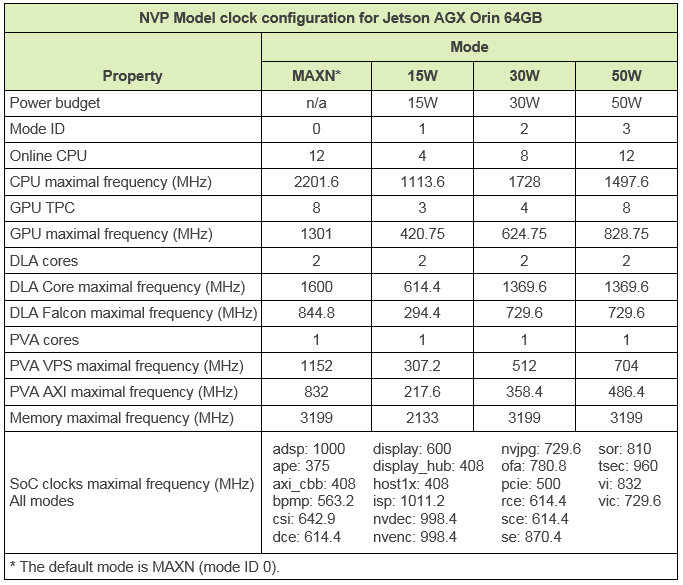Hello,
I am using the Jetson AGX Orin development kit with 30W power mode and
recorded GPU frequency of 1300.5 MHz instead of the expected 624 MHz.
Steps to reproduce:
- Set power mode to “MODE 30W”
- Restart
- Open power GUI - GPU Freq = 306 MHz
- Run “sudo -S jetson_clocks”
- Open power GUI - GPU Freq = 612 MHz
- Wait several minutes
- Open power GUI - GPU Freq = 1300.5 MHz
- Run “sudo jetson_clocks --show” , output : GPU MinFreq=612000000 MaxFreq=612000000 CurrentFreq=1300500000
The expected frequency is documented here:
https://docs.nvidia.com/jetson/archives/r34.1/DeveloperGuide/text/SD/PlatformPowerAndPerformance/JetsonOrinNxSeriesAndJetsonAgxOrinSeries.html#supported-modes-and-power-efficiency
Jetson AGX Orin Developer Kit module (P3701-0000), which has 32GB of memory, provides complete performance similar to the Jetson AGX Orin 64GB module
How can is set the correct GPU frequency?
Thank you